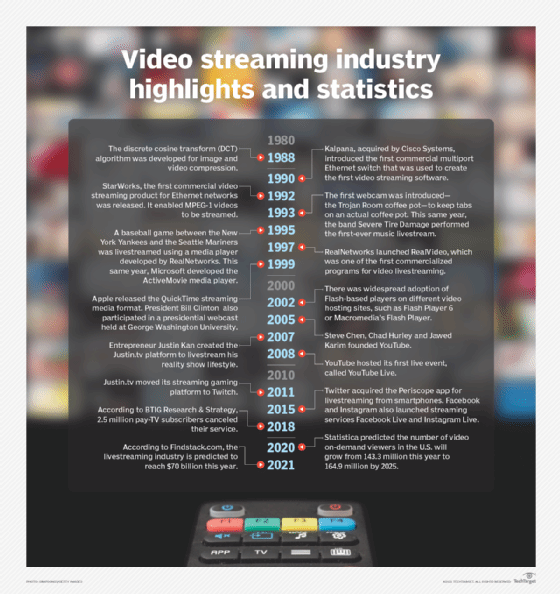Backlinks
A backlink is a link created when one website links to another. Backlinks are also called “links”, or "inbound links", or "incoming links." Backlinks are important to people moving around the internet and to Search Engine Optimization (SEO).

For example a website about British hedgehogs has a page about a hedgehog awareness drive and links to a helpful and relevant resource that aids in documenting hedgehog sighting The hedgehog map can then be said to have received a backlink from the British hedgehog site. The blue underlined text is the backlink pointing from the first site to the second.
Backlinks are made up of HTML, which is a language that can be used to mark up the text on your website pages. If you are working with the raw code of a website, a backlink looks like this within a page’s content:
<a href=”https://www.bighedgehogmap.org/”>hedgehog map</a>
The “a” portion of the links stands for attribute, the “href” stands for hypertext reference, meaning you are about to enter the destination of the link, the URL portion beginning with “https” is the page you are pointing the link to, the word “hedgehog map” is the anchor text and is the clickable, visible part of the link, and the “</a> closes off the attribute.
Additionally, most CMS or website builder products will simply have fields that allow you to highlight text, click a link icon, and paste in the URL of the page you want to link out to. This may include the text "insert link" a link icon or both. Your CMS may also allow you to view and edit your links so you can enter the link information without having to enter the HTML code, including opening link in a new tab.


The HTML or the code-free solution in your CMS or website builder would result in the words “hedgehog map” being linked to the URL you have entered.
Traditionally backlinks are blue and frequently underlined, but site owners can choose to style them in other ways. When hovering over a linked word or phrase your cursor changes from an arrow icon to a pointer icon, if you want to know where the link will direct you we can see the destination URL appear in the bottom left corner of your browser window.

Why are backlinks important?
There are two main reasons that website owners want to earn backlinks. The first is very practical: discovery by searchers. It’s easy to imagine an internet searcher visiting a page about hedgehogs and encountering the backlink to the hedgehog mapping site. If they click on that link they could likely spend time there and become a fan, a subscriber, and a person who shares that link with their family, friends, and followers. Links are what enable searchers to move from one place to another around the web, and the more links a site has pointing to it, the greater its chances of being discovered by people.
The second reason backlinks are so important is a bit of a longer story, which we can break down into three easy-to-understand numbered points:
1. Backlinks for search engine crawling and indexing
It isn’t just people who use backlinks to get around the web. Search engines (like Google) use programs called crawlers, bots, or spiders to crawl the web from link to link, discovering content by following the paths links create and then putting that content in their index. In order for a search engine to display a page in their results, they first have to find it, and the simplest way that happens is via a link.
2. Backlinks as a ranking signal
Search engines don’t merely use links to crawl the web, discover, and index content - they also use backlinks to evaluate where a web page deserves to be ranked within their results. In this context, it can help to think of each backlink you earn as being like a “vote” for the value of the page being linked to. It stands to reason for Google to believe that if your page on hedgehogs has earned 500 backlinks from sites across the web, and a competitor’s similar page has only earned 3, your page might be the better resource.

In Google’s explanation of how they generate search engine results, shown above, they state that backlinks are one of the factors they take into consideration to determine how prominent a given page should be.
This ties in most closely with the “A” (authority) portion of Google’s E-E-A-T signals that they train their quality rater workforce to evaluate in their job of analyzing the quality of the search engine results. This concept of authority largely hinges on whether third party publications recognize your page as an authoritative source, and they signal this by either linking to or mentioning your publication.
For example, a gardening site, or site about wildlife linking to a hedgehog mapping website tells Google that it considers this to be an authoritative resource on the subject at hand. The more often relevant sites link to your published content, the better your chances of being displayed as an authoritative resource in Google’s search engine results. The quest, then, to earn lots of high quality backlinks from trusted websites has become a cornerstone of SEO work.
3. Backlinks as a source of competitive intelligence
Because backlinks are believed to play such a big role in how pages and websites rank in the search engine results pages (SERPs), it stands to reason that being able to find out who is linking to your competitors could give you a sense of the sources you’ll need to earn links from to level up or surpass the competition.
In general, what you’re looking for is backlinks from high-quality publications that are relevant to yours. Is it easy to see the relationship between a site or page? In the example we've been using through out this article it's easy to understand the relationship between a site or page that focuses on eco-friendly gardening and a second site or page that is explaining how to ensure you’re making a place in your garden for an endangered species, like hedgehogs. It would be less understandable if the hedgehog site had earned links from an online shoe store, or a site devoted to fashion, or cooking. In evaluating your competitors’ backlinks you’ll want to consider whether all the links they’ve earned are truly high quality, or if some of them are not so good and possibly even represent link spam.
But in order to assess the state of your own backlinks or your competitors’, you’ll need to be able to look at them all in one place, and this brings us to the subject of SEO tools.
How can I see the backlinks pointing to a page?
Previously, you could simply use a command called a search operator by typing the phrase link: along with a URL into a Google’s search box to see a list of sites linking to the URL in question, but Google deprecated this function in 2017. Today, you have multiple options for seeing your own backlinks, like adding your site as a property to Google Search Console and then running a backlink report, but it’s important to know that this free report will only include a sample of your backlinks and may represent old data instead of updated information about all your current backlinks. It doesn’t represent all the links you’ve earned and it doesn’t give you information about your competitors’ backlink profiles.
Because most site owners and SEOs will want more intelligence than this to help them with the goal of earning maximum SERP visibility,, excellent tools have been developed to offer more insight into many aspects of backlinks and link building. Sign up for a free trial of Moz Pro and get access to multiple link-related features.

With just the Link Explorer tool, you can :
See the backlinks to any page
Research competitors’ backlink profiles
Find broken links to your site so that you can request fixes from third party sites
Discover your link building opportunities
Identify spammy links to your site
See new links you’ve earned and links you’ve lost
Analyze the anchor text (the visible, clickable part) of your backlinks
Analyze Page Authority and Domain Authority

What makes a backlink good or bad?
Because of the power of backlinks to provide authority to your overall domain and individual website pages, you’ll want to understand the basic concept of a good link vs. a bad one. It’s highly recommended that you read The Beginner’s Guide to Link Building for complete education on this vital topic, but here we can summarize the following:
Good links:
Come from trusted sources that have a meaningful relevance to your organization, like the hedgehog map example at the top of this article.
Result from the quality of your content publication being so excellent that third parties either link to it without being asked, or feel comfortable linking to it if asked because it is of genuine use and interest to their audience.
Are devoid of any money or perks changing hands in exchange for links
Are thoughtfully requested at a modest scale - not the result of sending out hundreds or thousands or mass link requests to huge lists of domains regardless of relevance
Feature diverse anchor text, instead of the same anchor text across hundreds of links
Take the Internet user where they expect to go, rather than redirecting them to an unexpected URL for manipulative purposes
Are equally visible to both people and search engine crawlers - not hidden in any way
Bad links:
Result from the exchange of money or perks
Result from large scale link exchange schemes
Come from sites that are engaging in paid links schemes or other spam behaviors
Include any attempt to inject hidden links into website pages by exploiting security flaws
Have a pattern of over-using specific keywords in anchor text at scale in hopes of manipulating search engines
While growing your good backlinks over time should help your website build authority, it’s crucial to know that Google specifically calls out bad link building practices in their Webmaster Guidelines, and can heavily penalize websites that engage in forbidden link building practices.
Does linking out hurt your site’s SEO?
Backlinks are something you can give as well as receive. Any time you link out from your site to a third party site, you’re conferring authority to that third party. There is a persistent myth that providing backlinks to third parties somehow drains your site of power, but this is simply not the case. In fact, Google’s John Mueller has stated:
“Linking to other websites is a great way to provide value to your users. Often, links help users to find out more, to check out your sources and to better understand how your content is relevant to the questions that they have.”
In other words, if a hedgehog realated site published an article about the best hedges to plant in your garden to shelter hedgehogs and they linked out to the eco-friendly gardening site for more information on native hedging plants, it’s signaling that both publications exist in a related world of ideas and information. So long as what you link to is of real benefit to your site’s visitors (and you aren’t engaging in any of the bad link building practices) linking out can be a positive thing.
What are nofollow links?

If you sign give Moz Pro a free test drive, you’ll see that this software reports on the percentage of no-follow links associated with sites you’re investigating. A nofollow link is a link that contains instructions for search engine crawlers not to follow either an entire page on a website or a particular link on a page. In HTML, nofollow links look like this:
<a href=”https://www.bighedgehogmap.org/” rel=”nofollow”>hedgehog map</a>
It’s the rel=”nofollow” segment that instructs the crawlers not to bother crawling the link in question. While this command makes no difference to what human visitors see on a live webpage, it can be a useful protocol for site owners in specific scenarios.
For example, if your site is a forum, a blog, an open source editable platform, or any other entity that accepts inputs from the public, you may experience a lack of control over what your members, contributors, or commenters link out to. Linking out to trusted websites is always fine, but linking out to spammy content could make your site appear suspicious by association to people and search engines. By using the “nofollow” element in such links, you are letting Google and other search engines know that these links are not meant to be seen as your site’s votes for the authority, relevance, or trustworthiness of the content being cited and should not pass equity from your site to theirs. Search engines originally developed the nofollow attribute to confront the big problem of blog comment spam.
Another common practice is to make all links associated with paid advertising nofollow links. For example, the hedgehog mapping site bought a banner ad on a gardening site, Google would want the link associated with the banner to a nofollow link, because money has changed hands for the publicity. Meanwhile, the presence of a nofollow policy can also discourage some spammers from trying to exploit your site to build up their own domain authority and page authority.
On the flip side of the coin, you may earn a desirable backlink and discover it’s a nofollow link. While this can be disappointing, because the link will not be passing equity to your site, nofollow links can still be treated as mentions of your site and followed by human visitors. They can still contribute to your overall marketing plan because they increase visibility, clickthrough rate and other helpful metrics.
Summing Up
Backlinks are a cornerstone of SEO because they facilitate discovery by both people and search engines and influence the rankings websites and web pages earn in the SERPS. If you avoid known spam tactics designed to manipulate people and search engines, earning backlinks from relevant, trusted online publications will help you compete for visibility in search engine results. If you engage in link spam, you risk serious penalization. Nofollow links can reduce risk for publishers of being associated with spammy behaviors, but most website owners will work hardest to earn followed links. There are many myths surrounding link building, highlighting the need for trustworthy education on this big topic.